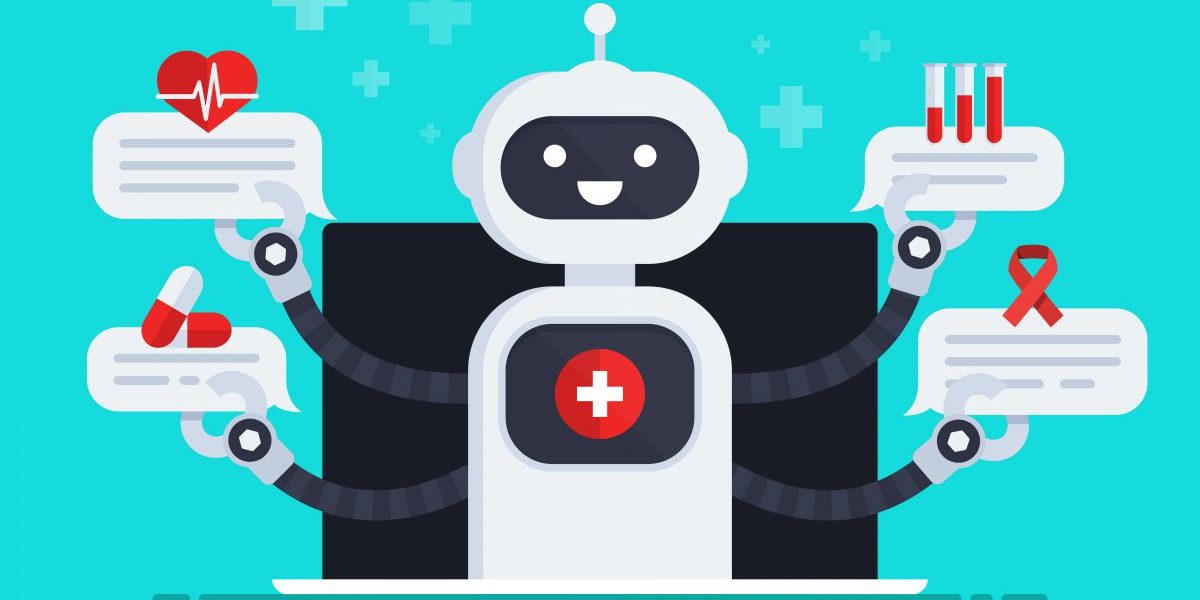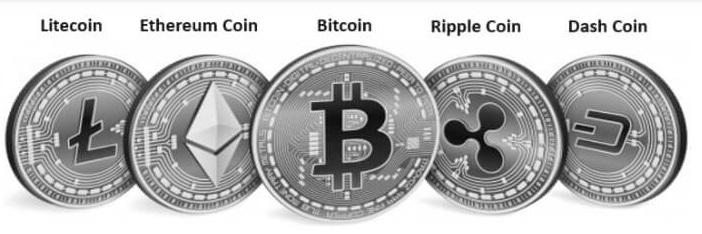Internship Stories

Syed Rasheequa
Associate Engineer, Kore.ai
July, 2023

My journey building a chat bot using Kore.ai XO platform
Using the Kore.ai Virtual Assistant Conversation Builder, I built a live bot for college students convenience. The Student Assist bot allows students to update their details, get their attendance information, view and register for an upcoming event, and report a complaint about issues they are facing in the college. Additionally this bot allows the student’s parent to access their attendance information. I worked on it while enrolled in the Full Stack Developer course at Gradious.
Overview
The bot can be accessed over the Web, Telegram & Face Book channels.
Students need to register to use the bot and the details will be saved for future use.
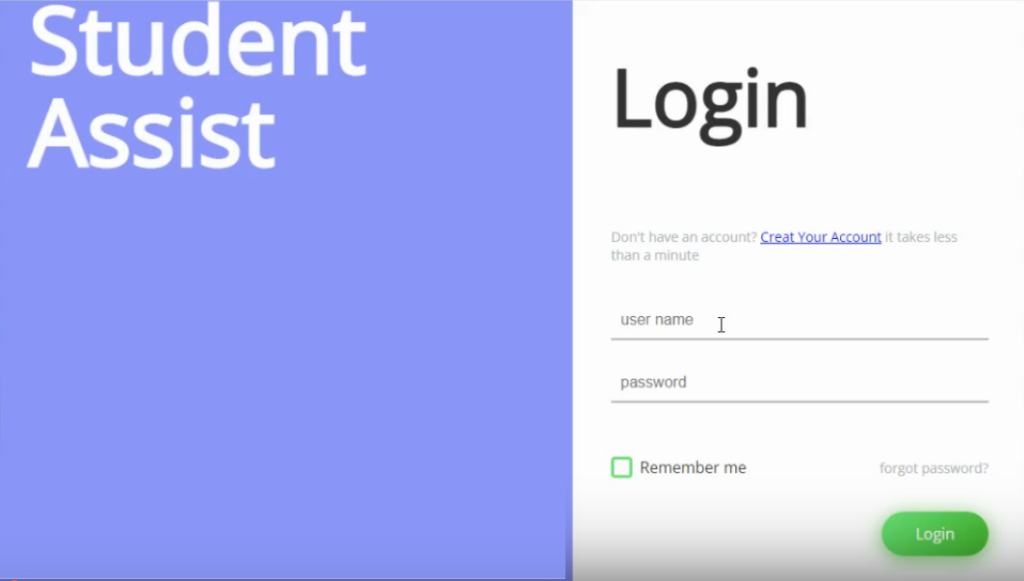
Use Cases
Some of the use cases I have implemented include:
- Update Student Details – This allows the student to change their details entered at the time of registration. Details like phone number, address, email id etc can be updated
- Get Attendance Information – Student can view their attendance for the current term till date. It is displayed in a pie chart format – days absent vs days present. There is also a provision for parents to access their child’s attendance details based on their registered phone number. Parents get a month-wise report giving the percentage values.
- Register for Event – This option lists out the various upcoming events and the student can register to them.
- Report a complaint – Any issues related to transport, maintenance, academics, and administration can be reported.
- Take a Quiz in Mathematics – Student can test their Math IQ using this option. The quiz can be attempted at multiple levels of difficulty and a performance report is generated.
API Integration
I used a Mock API to store the student information.
Apart from this, for conducting the math quiz, I used a simple problem API from rapidapi.com.
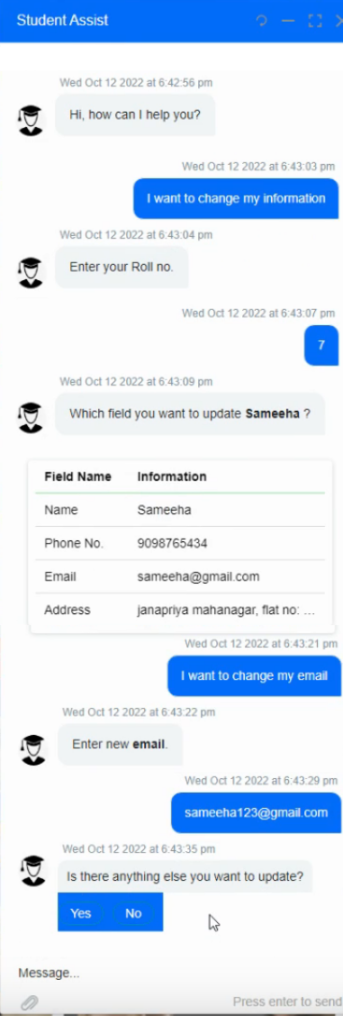
Bot Features
Of the many features implemented, I would like to highlight the following:
- To display information, I relied on the convenience and visual impact of carousel, tables, pie charts and bar charts
- To display the attendance details – Student gets to view their term attendance till date in a pie chart format, while parents get a month-wise numbers in a table format.
- To display quiz performance – Performance at each level is displayed in a pie chart while the total performance across the levels is displayed using a bar chart.
- To list the upcoming events – The list of events that a student can register to is presented in the form of a carousel
- Forms were used to collect data in two places
- when registering to an event – to collect student name and roll number
- when reporting an issue – to collect student name, roll number and issue description
- Integration on Telegram and Facebook Messenger channels – all the use cases can be accessed via Telegram or Facebook Messenger
Visual Appeal
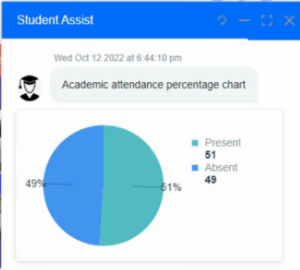

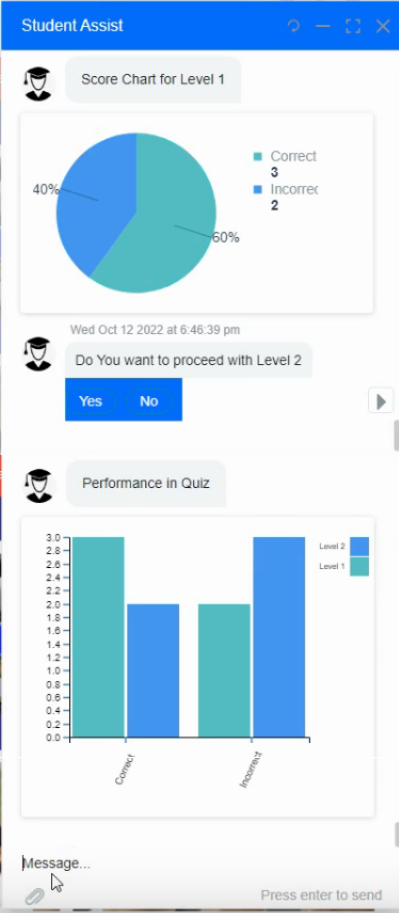
Multi-channel Integration
Use Case: Report an Issue - Telegram
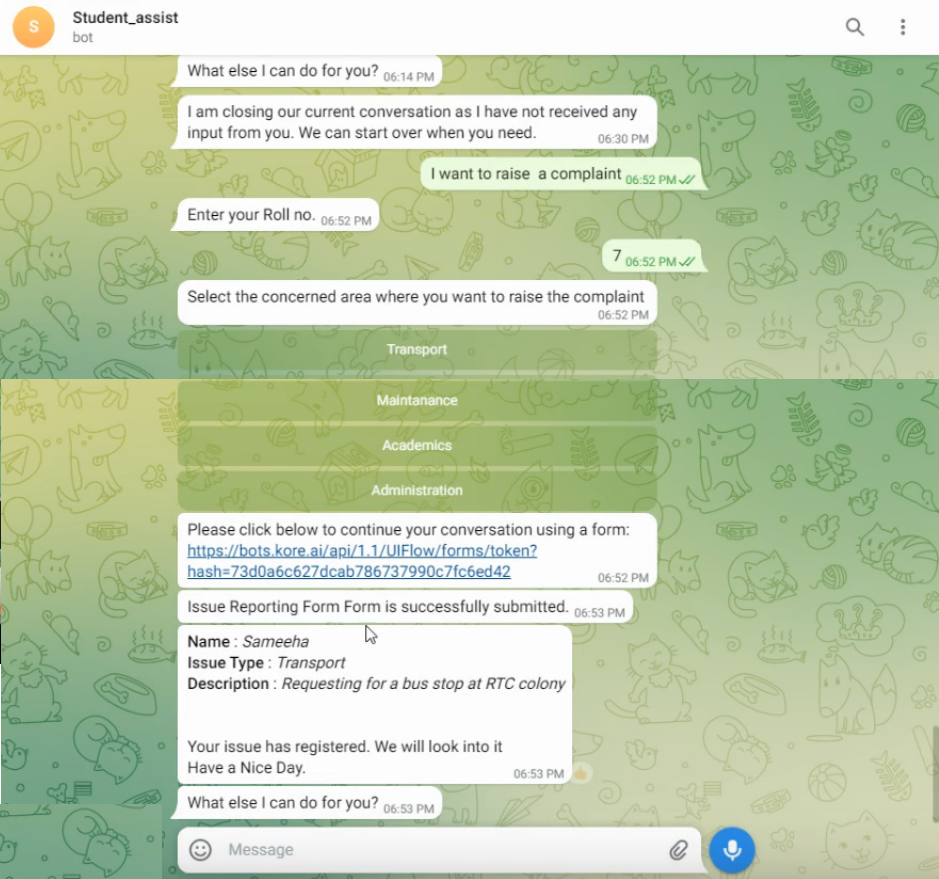
Use Case: Event Registration - FB Messenger
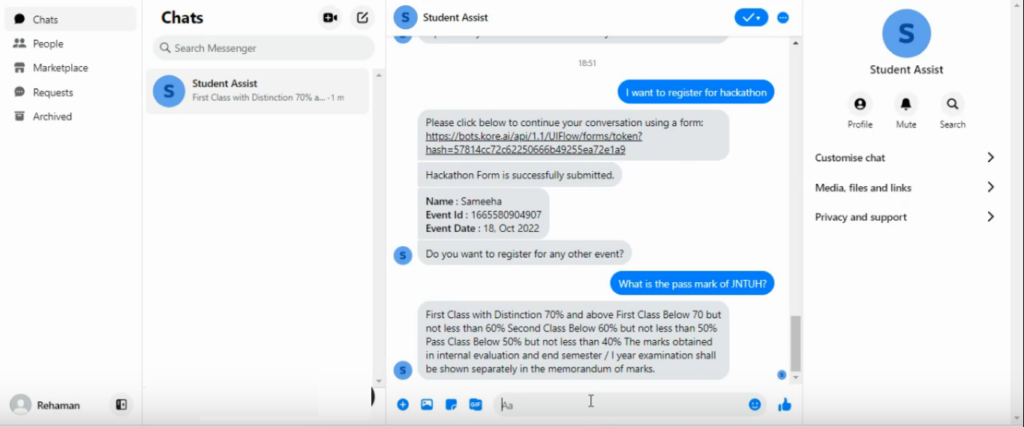
In Conclusion
Overall it was a great experience working on the Kore.ai platform. Incorporating rest APIs was a bit challenging. Mostly because I have a feature for updating the information for an existing student. This involved updating the JSON data which I hosted through a Mock API. It was challenging for me to update or delete data from the API. I had to attempt multiple times with various settings before I got it right.